Classification Rules
Sentimonitor allows the configuration of rules to filter and modify posts automatically as soon as they are collected.
To see and manage these rules, access the menu and click Classification Rules:
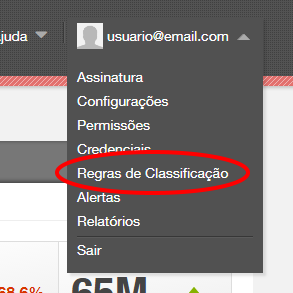
Here, all the rules associated with the user’s monitorings are listed. The existing rules can be edited and deleted once new rules are created.
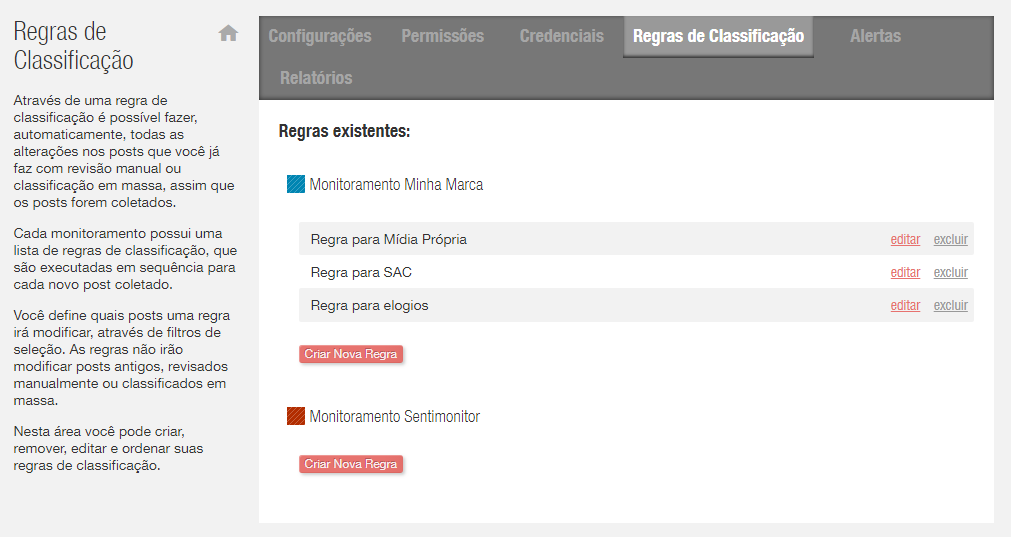
On the rule creation screen, firstly select the posts which you want to classify using the filters to the left, and click Refresh after modifying the filters. It’s important to observe whether or not the tags were automatically unselected. You can also select the social media at the top of the screen (note that, for example, by selecting Facebook - Pages, you get access to specific options for Facebook pages). The posts already collected which match the criteria selected will be shown at the bottom of your screen, so that you are able to assess whether the filters are going to capture the posts that you want to classify correctly.
Note that the posts already shown will not be altered, but the rule will only be applied to new posts collected on the selected monitoring. For this reason, both the filter by period and the selection of new monitorings options will be unavailable during the rule creation.
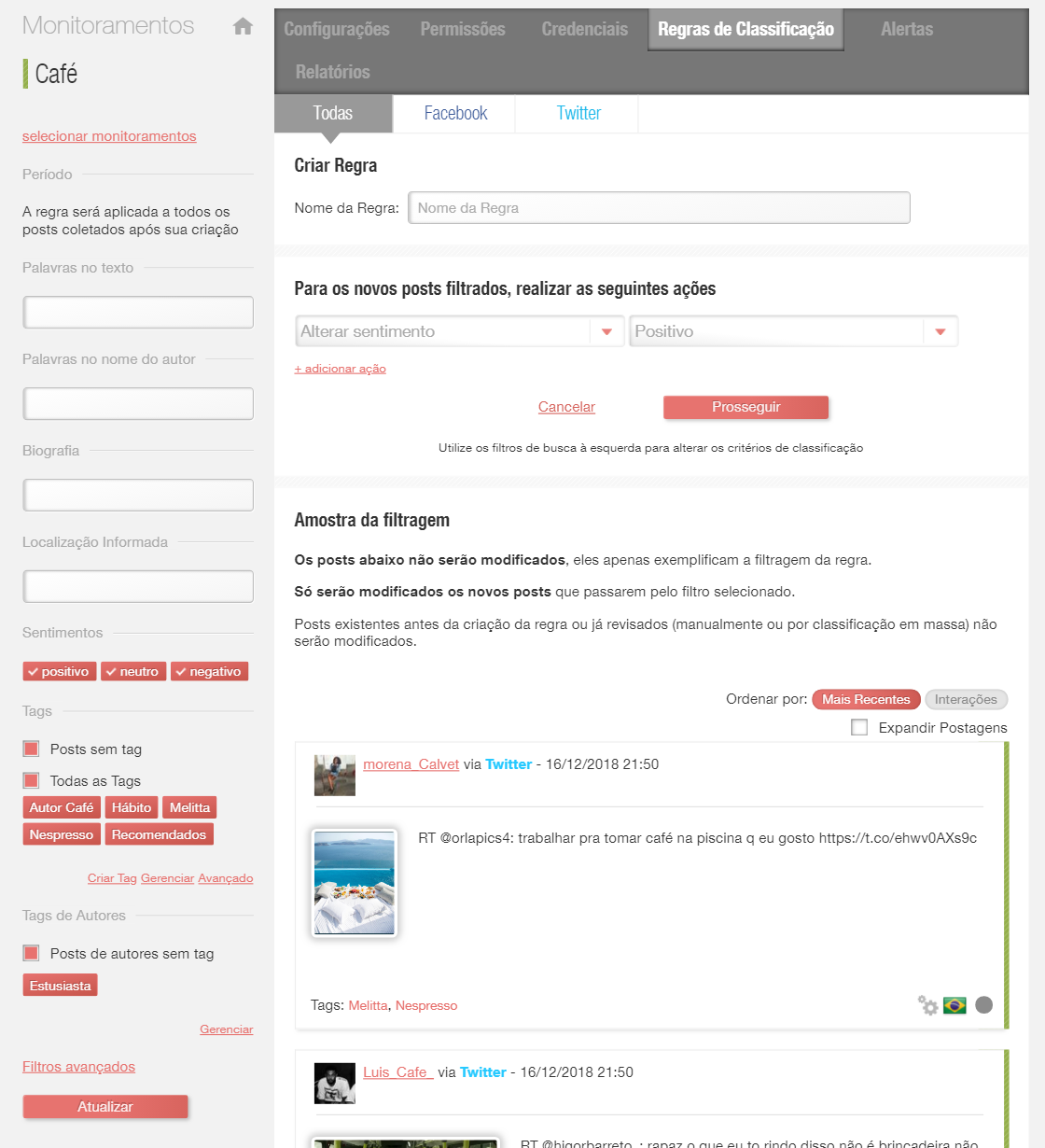
Next, enter a name for the rule and define which actions should be applied to the newly filtered posts. Any number of actions can be selected, and each action will make a modification to the posts. The actions possible are:
- Alter sentiment: change the sentiment of the filtered posts to a new sentiment of your choice.
- Alter language: change the language of the filtered posts to a selected language.
- Add tag: associate a selected tag to the filtered posts.
- Remove tag: delete a selected tag from the filtered posts.
- Delete posts: delete the filtered posts.
- Undo deletion of posts: recover the filtered posts that have been deleted.

After configuring a rule, click on Proceed to advance to the final step.
At this step, it is necessary to confirm the alterations made to the rules of the monitoring. In the example case above, the alteration consists of creating a rule to be added at the end of the list.
If two or more rules filtered the same posts, they will be applied in the order in which they are arranged on the list, which can influence the final result. Change the order of execution to whatever necessary by dragging the rules to the top of the bottom of the list. Save the list of rules when you are satisfied with the modifications.
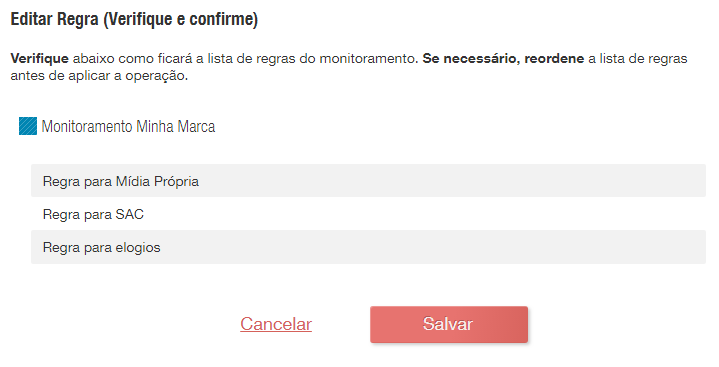
Upon editing the rule, you will repeat the same steps of configuring the rule and ordering the list of rules. When just deleting a rule, you only need to reorder the list.