Monitoring Terms
To monitor a brand, a person, a product or an event, it is necessary to tell Sentimonitor the most commonly used terms which refer to that topic. For example, the same person could be mentioned on social media by their full name, their popular name or by a nickname. There could be a difference in the terms used depending on the social media (for example, the use of hashtags is very common on Twitter, but less common on Google+). The user must consider all potential variations so that they can correctly inform Sentimonitor how to carry out these searches.
To inform Sentimonitor of such terms, the user must create a Monitoring. In the Monitoring, you will put the key terms and search criteria, and you will instruct Sentimonitor to search and collect information on specific social medias. Each search within a Monitoring is carried out using a search key (a word or phrase) and a source (a social media) in which to look for the word or phrase.
To create a Monitoring, the user must click Create new, on the Sentimonitor home page.

Next, the user should select the sources to search (Facebook, Twitter, Instagram etc.) and insert terms that are to be searched in that source. The user can add as many search terms and sources as they deem necessary.
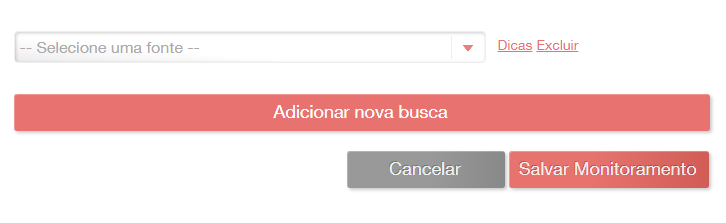
After that, the searches must be configured. Below will show you how to configure searches for the most common sources. Other, less common sources have similar configuration settings to these.