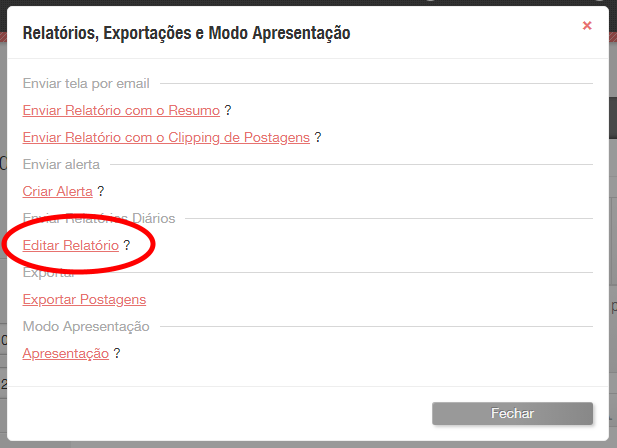Edit and Delete Reports
On each report, you will be able to modify the email addresses, title and filters applied whenever you need to. To do this, go to the menu in the top right corner and click on Reports.
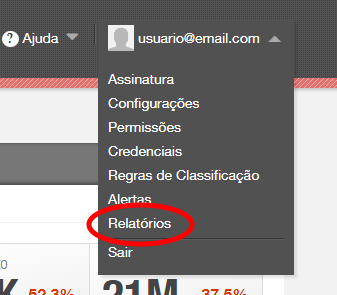
On this screen, you will be able to see the reports already created, edit them and delete them. To delete a report, just click the Delete option next to the report. This operation cannot be undone.
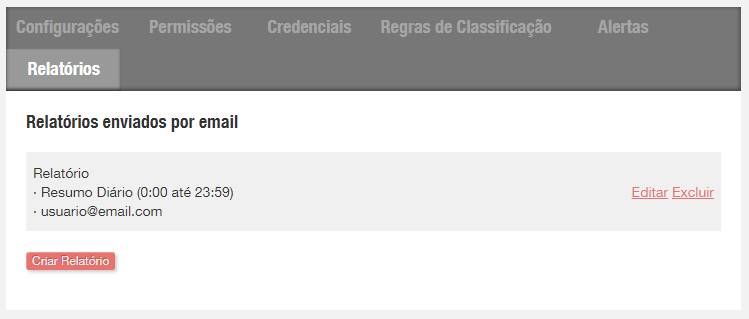
To edit a report, click Edit. You will then be redirected to the Panorama screen, with the filters already selected. If you want to change the filters, you can do so here. To change the title, emails and to save your changes, click on Reports, Exports and Presentation Mode in the bottom right corner:
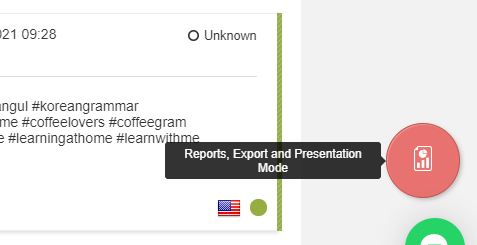
Next, click Edit Report, and then Save Report.