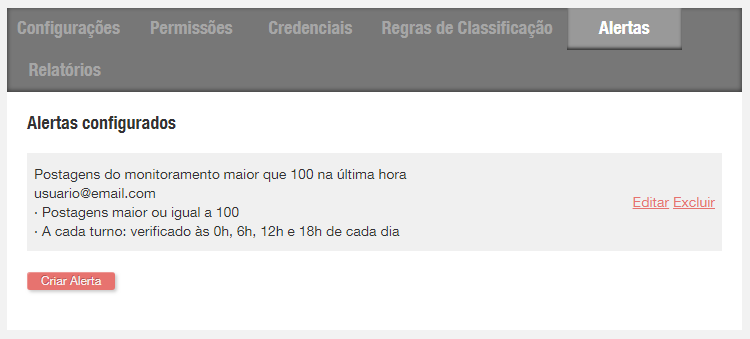Alerts
The alerts within the Sentimonitor platform are useful to identify when an indicator surpasses a predetermined parameter. For example, when you perceive that a monitoring typically collects between 50 and 100 posts a day, it is possible to create an alert which will notify you if the number of posts surpasses 150.
You can use the various indicators available, such as replication, engagement, impressions, replication per post, engagement per post and impressions per post. For example, by creating an alert for the average engagement, it is possible to be notified when a particular post is attracting a higher audience than usual. This allows you to react quickly.
To create an Alert, just select the filters you require (monitorings, social medias, sentiments, tags etc.). Then, click on Reports, Export and Presentation Mode in the bottom right corner of the screen.
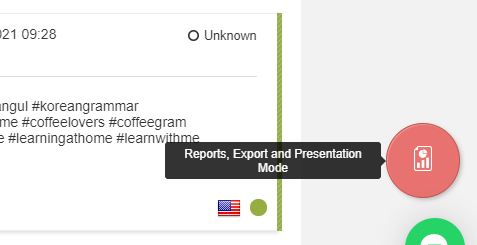
Then, click Create Alert.
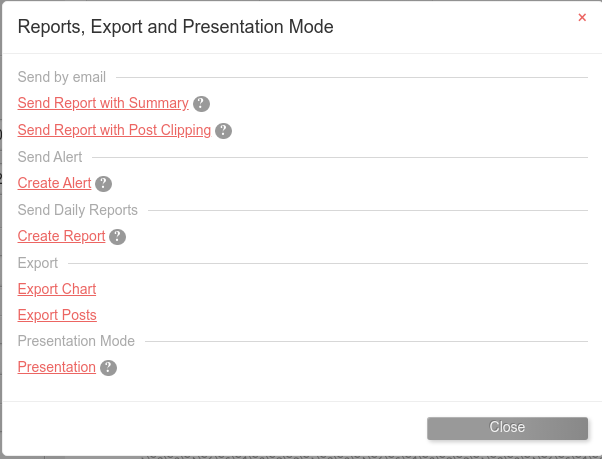
The alert creation screen has the following options:

-
Title: define the name of the alert. This will be used to differentiate between different alerts, and also as the subject of any email concerning the alert.
-
Destinations: this should contain the list of email addresses that you want to send the alerts to. To register more than one email, separate them using commas.
-
Indicator: here, select the indicator for which the alert will be generated.
-
Frequency of Updates: defines the frequency with which the Alert will be verified (which also defines the maximum frequency at which Alerts will be sent).
More than 100 posts in the last hour”). This will make it easier to know what the alert is referring to just by looking at the title.After filling all necessary fields, just click Create Alert.
To verify alerts which have already been created, position your mouse over your email in the top right corner, and click Alerts.
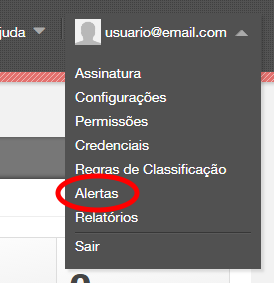
You can edit and delete alerts by clicking on the options to the right.