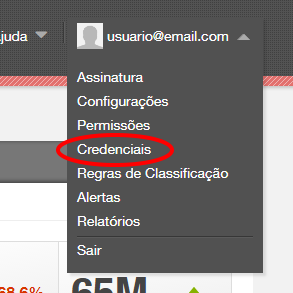To monitor the posts on a Facebook Page, select the option Facebook - Pages and insert the URL of the page. The URL can be found by opening the page on Facebook and copying the web address that appears in the navigation bar.
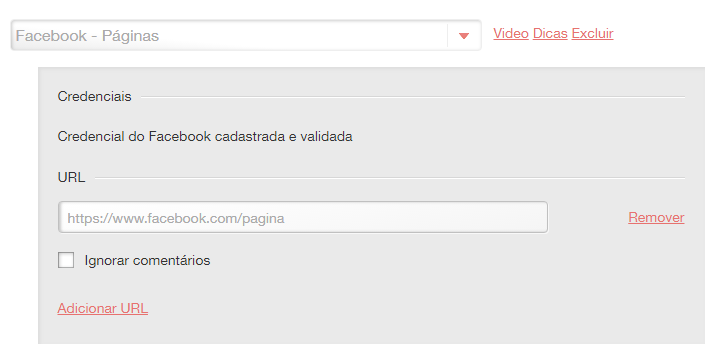
As standard, Sentimonitor collects the posts and comments on pages, and both are included in the total number of mentions collected on your account. You can reduce the number of posts collected by choosing the option Ignore comments.
Facebook Credentials
The first time that you add a Facebook search, your Facebook account details are needed to authorise the search. Facebook has various permission controls for different users, and the authorisation of access to an account allows Sentimonitor to see the same posts that the user can see on the official Facebook interface (for example, in relation to posts in private groups). Sentimonitor will not be able to post to your timeline, just as it won’t be able to access any information that isn’t relevant to the monitorings.
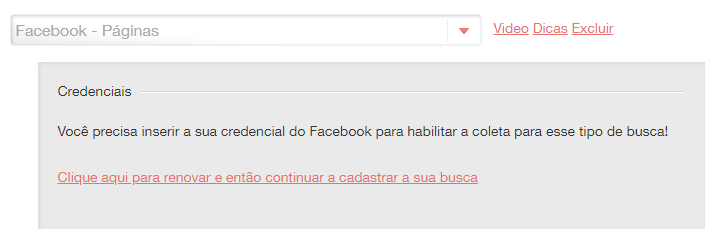
After authorising Sentimonitor to access the account, Facebook demands that the authorisation is renewed approximately every two months. You will receive a notification via email to let you know that the authorisation needs renewing. When this happens, access the menu and click Credentials. Next, click Renew next to the credential. If your credentials are not listed, click New Credential and then click Facebook.