Internet Clipping
To monitor online newspapers, blogs and discussion forums, just select Internet Clipping in the drop-down menu, add the search keys and select the languages you want to collect.
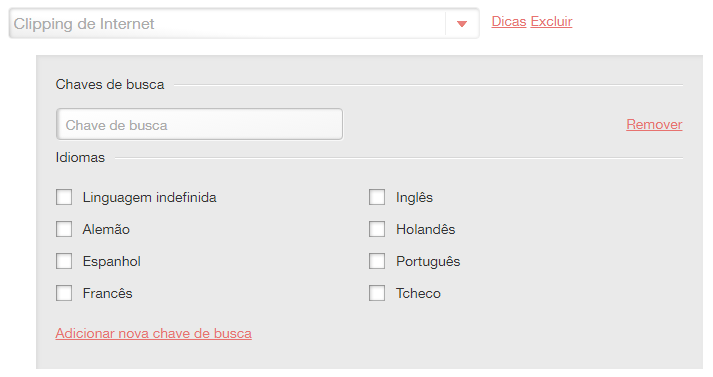
1. Search by post type
As standard, Sentimonitor will return results from news sites, blogs, and forums containing the words and phrases from the search keys. To limit the search to just news, blogs or forums, include the following filters in the search keys:
- News sites:
site_type:news - Blogs:
site_type:blogs - Fóruns:
site_type:discussions
2. Search by phrases
To search compound terms or phrases, use speech marks (") to register a search. For example, enter the term "social media" to monitor news that includes the word social followed by the word media.
3. Search by multiple terms
Upon including two or more words in a search, all words must exist in the news to be returned in the search results. For example pepsi "coca cola".
4. Search at least one terms
The operator OR carry out more complex searches. For example, to monitor the word pepsi or just “coca cola, use the search query pepsi or "coca cola".
5. Search excluding terms
Another way to ignore a term inside a search is using the “-” operator before a term. For example "coca cola" -pepsi, this way, post regarding Pepsi will be excluded from the results, while posts of Coca-Cola will be kept.
6. Search by a root word
The monitoring of Internet Clippings can return news based on variations of the words. For example, if you register the word European, it is possible that the search will include clippings with just the word Europe. If you would rather that all clippings only contain one specific word, and no variations, add the dollar sign ("$") at the end of the word. For example, to monitor the solely word European, enter the search key european$.
7. Search by terms in title
It’s also possible to search posts containing certain terms in the title. For that, use the filter “title:”. For example: title:"coca cola" will return news and publications that mention Coca-Cola in the title.
8. Country Search
It is possible to filter only the posts from a specific country using the filter “thread.country:CC”, replacing CC with the two-letter country code, available at https://countrycode.org/. For example, "coca cola" thread.country:br will return news from Brazil mentioning Coca-Cola.