Export Posts
To export posts data, just select the filters that you wish to apply (which monitorings, social networks, sentiments, tags etc.). Next, click on Reports, Export and Presentation Mode in the bottom right corner of the screen.
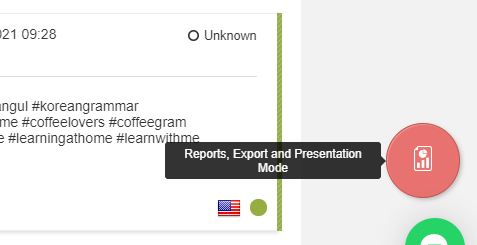
Then, click on Export Posts.
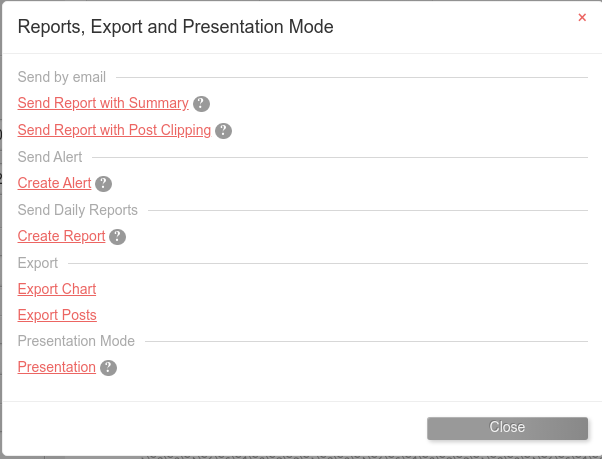
By clicking on the “Export Posts” option, you can:
-
Create a new CSV export: selecting the “CSV” option as the export format and informing one or more e-mails to which the export will be sent when finished. The platform forwards two emails to the list of registered emails: one when starting the export and another after the export has been completed, containing the download link.
-
Export posts in XLS format (limited to 5000 posts): by selecting the “XLS” option you can export directly to excel format.
-
View the recent history of CSV exports: it is also possible to view the latest CSV exports carried out by the platform and for those completed, download them.
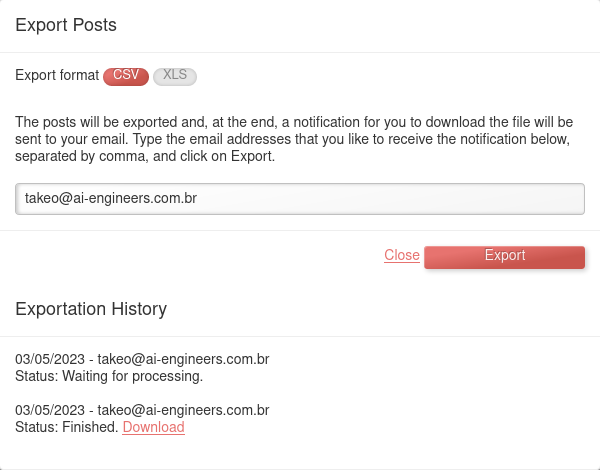
Wait a few moments until the file is ready and the download starts. The posts will be exported in Excel format and can be up to 5 thousand posts. The file will be in folder designated for download or at your chosen folder.
Once opened, the file will show the filtered posts data.
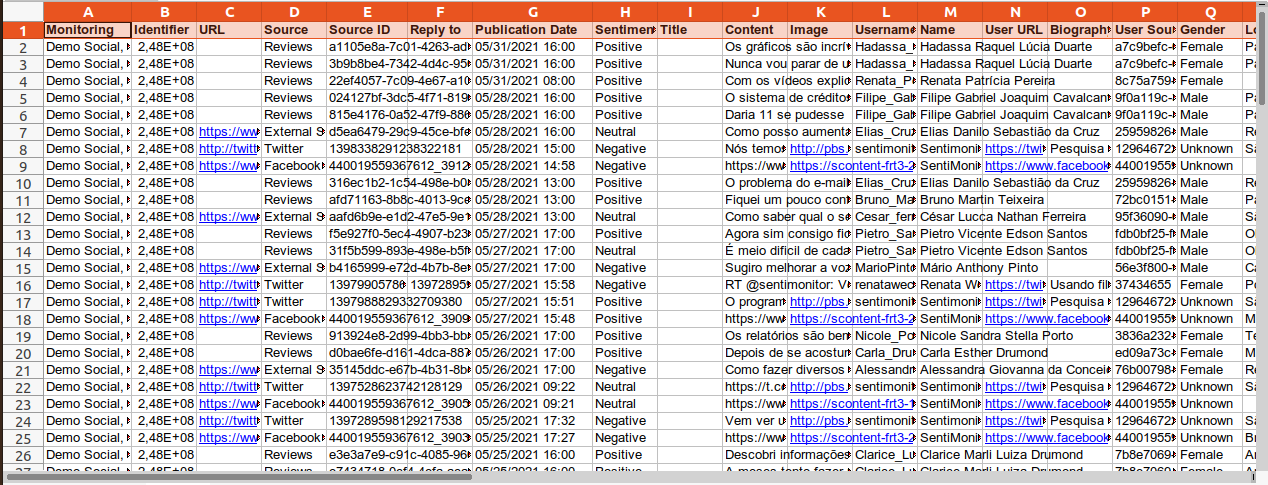
Where each column present in the table shows the following information:
-
Monitoring: The name of the monitoring of wich the post belongs to.
-
Identifier: Unically identifies the post inside of Sentimonitor.
-
URL: Redirect link to the original post, if avaliable.
-
Source: Post’s original source(Facebook, Twitter, YouTube, etc.), its the same as the tab inside of the monitoring in Sentimonitor.
-
Source ID: Identifier of the post inside of it’s source.
-
Reply to: If the post is a reply to another post, this field will contain the identifier of it. Utilizing this field its possible to create a sequence of posts, where one its the answer to another.
-
Publication Date: Post’s original time and date.
-
Sentiment: Classification of the post’s sentiment(Positive, Neutral, Negative).
-
Title: In posts containing separate text and title, this field shows the title. This field is mainly used in News, if the post only has text(like social media posts) this will be empty and can be ignored.
-
Content: In this field will be shown the text inside the post.
-
Image: Redirect link to an image present in the post.
-
Cited Location: This field refers to the locations present in the content of captured messages. Sometimes a person may write a post about a location other than the location they are currently in, for example in a travel wish. This field will bring these locations.
-
Detected Location: This field refers to the locations identified in the text and profile of the author of the message by Sentimonitor’s artificial intelligence. It can refer both to the place where the person is and to the locations mentioned in the text. For example, if the message is “I will travel from São Paulo to Rio de Janeiro”, this field will bring these two locations.
-
Username: The nickname of the post’s author in it’s source.
-
Name: Complete name of the post’s author in it’s source.
-
User URL: Redirect link to the author’s profile in the post’s source.
-
Biography: Author’s biography inside the source.
-
User Source ID: Author’s identifier inside the source.
-
Gender: Identified author’s gender.
-
Autor location: This field refers to the location the author has stated in their profile or biography. Sometimes an author may provide one location in their profile and a second in their biography. This field will bring these locations.
-
Location: This field refers to the location that the author declared in his profile. Note that this information does not always represent the real location where the author is located (the author can inform that he is in a fictitious place or with typing errors). Also, this option does not disambiguate location (for example, the locations “
RJ” and “Rio de Janeiro” need to be searched separately). -
Verified: This field informs if the author is tagged as “Verified” in the source.
-
Followers: This field informs the number of followers the author has in the source. If the source does not have this information, this field will be empty.
-
Following: This field informs the number of accounts the author is following in the source. If the source does not have this information, this field will be empty.
-
Shares/Retweets: This field informs the number of shares the post has in the source. If the source does not have this information, this field will be empty.
-
Likes: This field informs the number of likes the post has in the source. If the source does not have this information, this field will be empty.
-
Comments: This field informs the number of comments the post has in the source. If the source does not have this information, this field will be empty.
-
Language: This field shows the language identified in the post by Sentimonitor’s artificial inteligence.
-
Download Date: This field identifies the date of wich the post was captured by Sentimonitor.
-
Tags: This field shows all the tags associated to the post inside of Sentimonitor, they will be the same shown inside the plataform.
-
Reviewed by:This field shows the last human intervention made on a Post. This interventions can be: Language Classifications, Adition or removal of Tags, Atribution of Sentiment, etc. In this field will be shown the time and agent responsable for the last revision. If the agent is “null', it indicates that no manual intervention was made.