Automatic Reports
On a daily basis, Sentimonitor can send summaries of the main indicators from your monitorings to you by email. As well as indicators, these summaries contain some of the main posts found on the social medias monitored. Furthermore, if you click on the links in the summary, you will be able to access Sentimonitor with the filters already configured to see more details, indicators and other posts.
It is also possible to receive a daily Internet Clippings report, with recently collected posts and news, directly to your email. Therefore, it is possible to see what is being said about the topic you’re monitoring without needing to access the Sentimonitor platform (note that, if there were lots of posts collected in the monitoring it will still be necessary to access the platform to see them all).
To create an automated report, just select the filters that you wish to apply (which monitorings, social networks, sentiments, tags etc.). Next, click on Reports, Export and Presentation Mode in the bottom right corner of the screen.
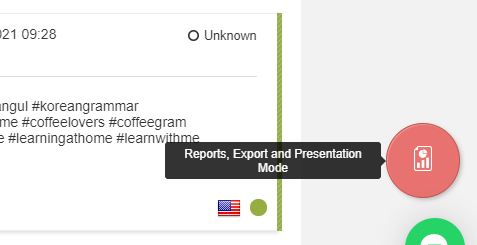
Then, just click Create Report:
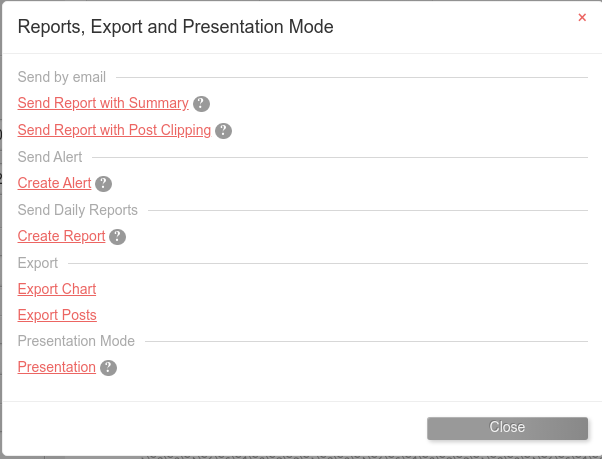
Next, enter a title for your report, the email addresses that will receive the report (separated by commas), and the frequency and type of report. As standard, the reports will be sent to the email address associated with the Sentimonitor account, but on this screen you can add other people’s emails so that they can receive the report too. To register more than one email, separate the email addresses using commas. Finally, click Create Report.
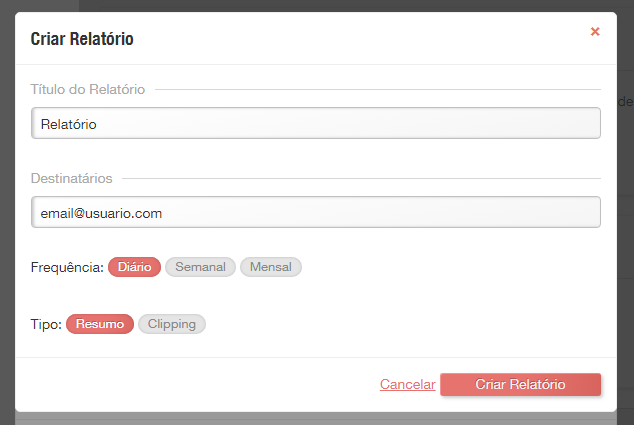
The reports will be sent according to the frequency that you select. By selecting Daily frequency, you will receive a report every day detailing information from the day before. By selecting the Weekly frequency, you receive a report every Monday detailing information from the previous week. By selecting the Monthly frequency, you will receive the report on the first day of every month, and the information will be from the previous month.
By selecting the type Summary, you will receive a summary of all the indicators and main posts from each social media. By selecting the type Post Clipping, you will receive a report with up to 40 posts from the selected time period.
A few minutes after creating a daily report, you will receive your first email, with the indicators from the previous day. The next reports will be sent daily, always showing indicators from the day before.