Presentation Mode (“Dashboards”)
Sentimonitor can be configured to show real time updates on screens. This is called Presentation Mode, and can be activated by clicking the Reports, Export and Presentation Mode button:
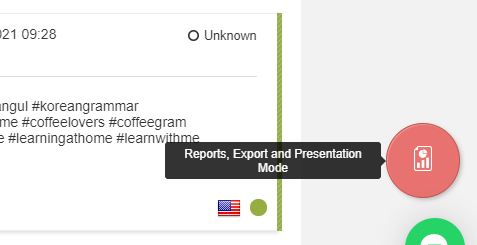
Next, click the option Presentation.
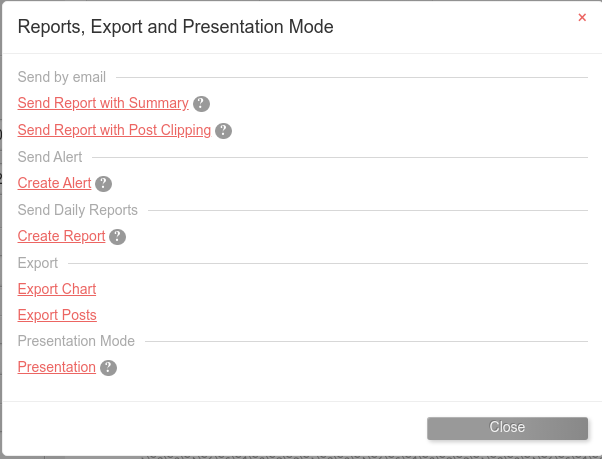
Presentation Mode is configured to match the selected filters (see Filtering Posts). Therefore, you can get the presentation mode to show only the posts which interest you, like for example those from a particular social media, with certain words or sentiments.
After activating Presentation Mode, the Sentimonitor screen will be adapted so that it’s suited better to bigger screens.
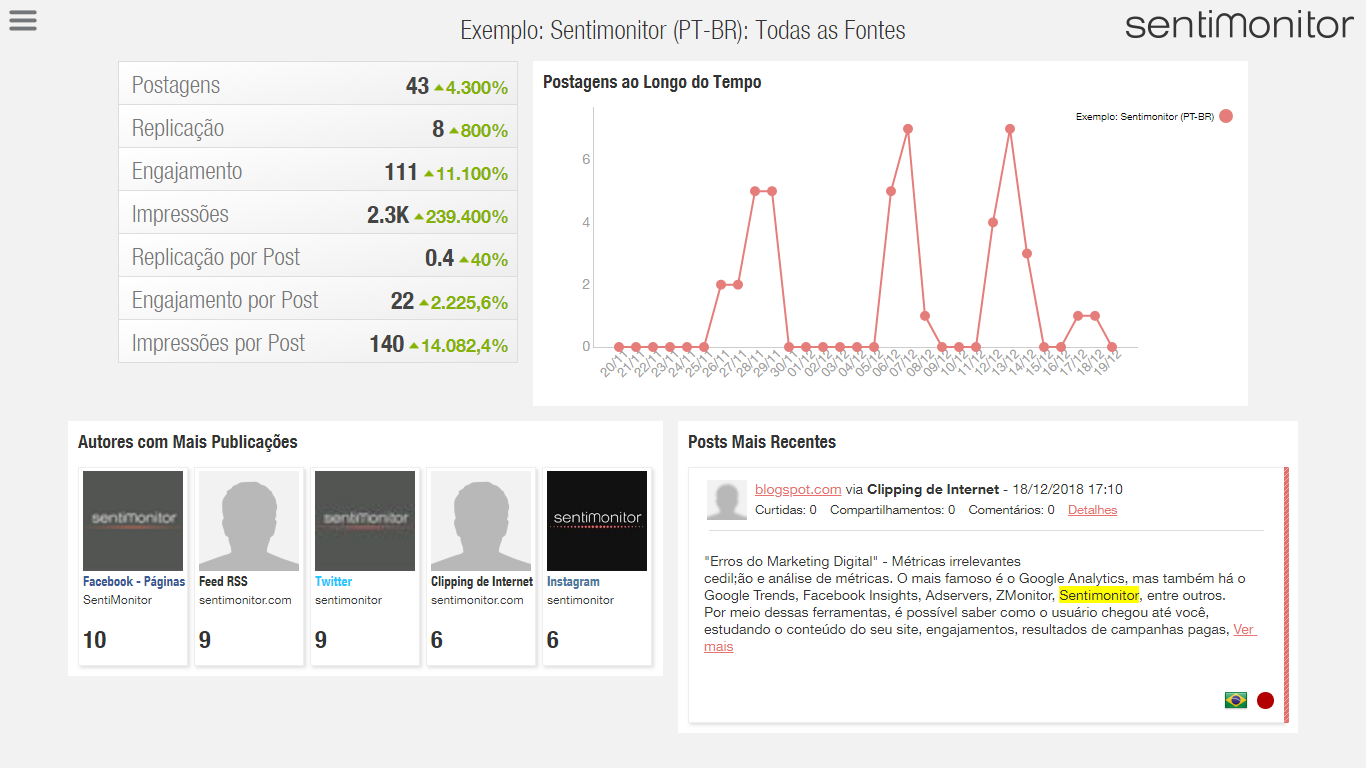
While Presentation Mode is active, it will alternate between graphics and the social medias selected every few seconds. In every update, any new posts detected will potentially be shown.
After activating Presentation Mode, it’s possible to return to the standard Sentimonitor mode by pressing ESC on the keyboard.
The Presentation Mode has a settings menu, which allows you to personalise the functions. To access these settings, move the mouse over the three horizontal lines in the top left corner of the screen.
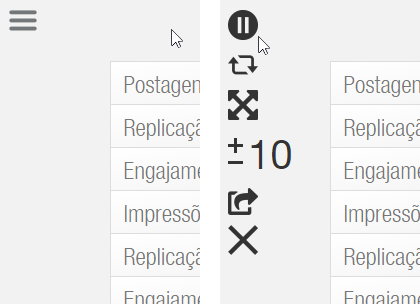
The following options are available in this menu:
-
Pause/Continue on-screen updates: allows you to pause the continuous updates. The first time you click this, all the updates will stop, allowing you some time to observe the posts, graphics and indicators. After clicking it again, the real time moving updates will continue as normal.
-
Turn on/Turn off Carousel: the carousel mode allows the alternating between different social medias, and is active as a default. If you want only one social media shown in Presentation Mode, turn off the carousel when the social media is shown.
-
Full Screen Mode: press
F11on your keyboard to make Presentation Mode full screen.Tip: This is not an actual option, but a reminder of how the user can turn the Presentation Mode to full screen using the Google Chrome and Mozilla Firefox browsers. -
Increase/decrease the time between updates (seconds): indicates the time, in seconds, that Sentimonitor waits between updating the screen with the next graphic or social media. Click the buttons “+” and “-” next to the number to increase or decrease this time.
-
Exit Presentation Mode (
ESCkey): allows you to exit Presentation Mode.